Philips WiZ Smart WIFI Remote Control Gen 2 – WiZmote With Batteries
Control your lights with the touch of a button with the WiZmote, which works with all WiZ products and has a range of 15 meters. Philips WiZ Smart WIFI Remote Control can turn lights on or off, brighten or dim the room, set a nightlight, or set up to four of your favorite light modes – even if the Wi-Fi goes down. Get quick and easy control of your smart lights from switching it on/off to choosing from various colour pre-set.
Original price was: ₹2,049.00.₹1,799.00Current price is: ₹1,799.00.
Philips WiZ Smart WIFI Remote Control Gen 2 – WiZmote
Control your lights with the touch of a button with the WiZmote, which works with all WiZ products and has a range of 15 meters. Philips WiZ Smart WIFI Remote Control can turn lights on or off, brighten or dim the room, set a nightlight, or set up to four of your favorite light modes – even if the Wi-Fi goes down. Get quick and easy control of your smart lights from switching it on/off to choosing from various colour pre-set.
About this item
- Power: Battery operated (AAA Alkaline battery: LR03).
- Batteries included: Yes, 2 x LR03 Battery
 LR03 battery is simply Alkaline Type and is a subset of AAA battery. The LR series batteries use Alkaline chemistry in them. AAA only tells you about the size of the cell and nothing else. More.
LR03 battery is simply Alkaline Type and is a subset of AAA battery. The LR series batteries use Alkaline chemistry in them. AAA only tells you about the size of the cell and nothing else. More. - Detection Area: 3m / 120 degrees.
- Body: IP20/Plastic/Black.
- Usability: Full control even without Wi-Fi (after pairing).
- Whole room control: Works with all WiZ Connected products.
- Control Distance: 15 meter (50 feet).
- Communication Method: WIFI.
- WI-FI Requirement: Requires a secured 2.4 GHz Wi-Fi network connection.
What you can do with Philips WiZ Smart Remote Control?
- Turn on/off all Philips Wi-Fi LED lights in a virtual room.
- Turn on the Night mode.
- Adjust brightness of your grouped lights at once.
- Define and control 4 favourite preset modes.
- WiZmote + WiZ App works with all WiZ Connected Products.
- Number Of Units Controlled: Unlimited within Range – Ideally Each room must have a WiZmote.

Smart lighting for your daily living
Control your lights with the touch of a button with the Philips smart LED remote control, which works with all WiZ products and has a range of 15 meters. Turn lights on or off, brighten or dim the room, set a nightlight, or set up to four of your favorite light modes – even if the Wi-Fi goes down.
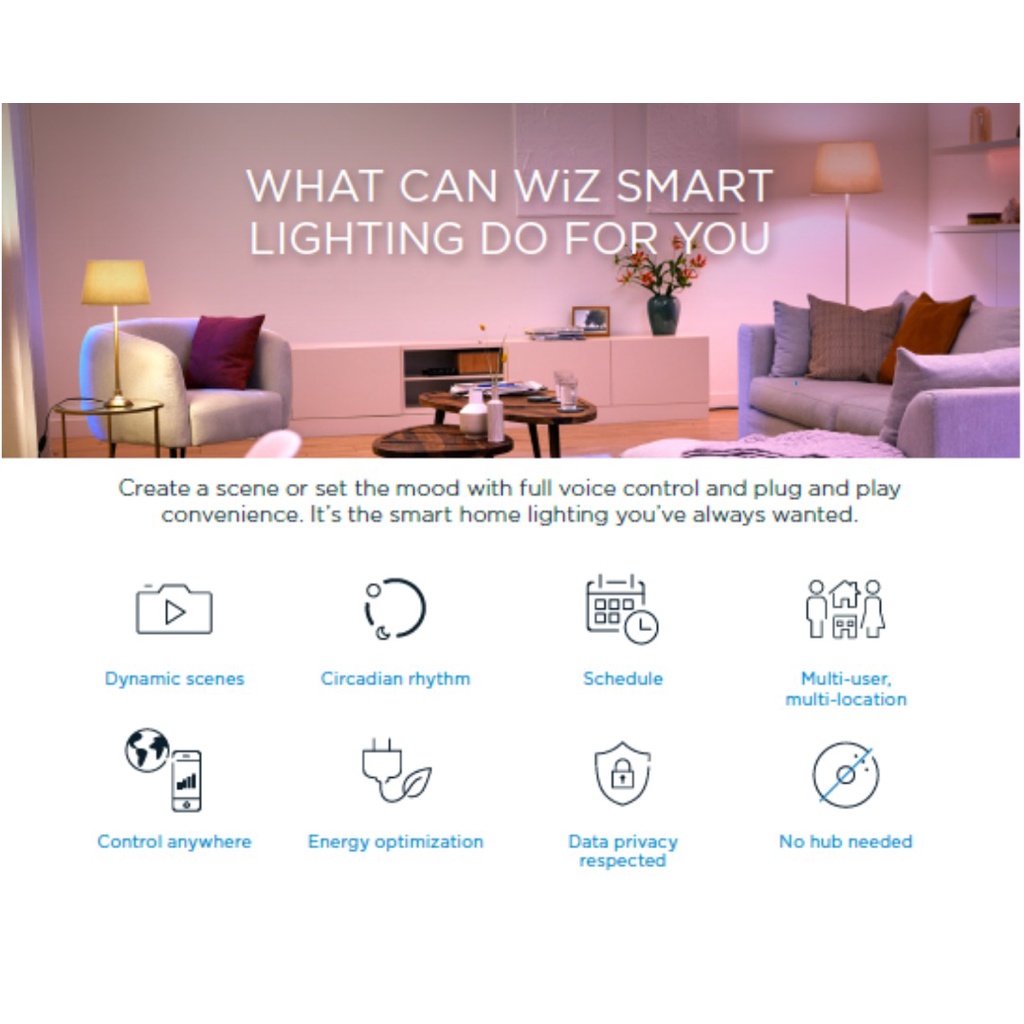
Smart control
• Fast and easy control of your WiZ lights.
• 15 meter wide range control.
• Whole room control. Triggers all lights in a room.
• Works even without Wi-Fi.
Fast and easy control
Quick and easy control of your WiZ lights. Turn lights on/off, adjust brightness, choose 4 favorites and switch to night light with just one press on the button. It works with all WiZ Connected products.

Wide range
The control range up to 15 meters in a normal indoor environment with partitions and walls.

Whole room control
The Philips WiZ Smart WIFI Remote is attached to a single room and triggers all lights in that room. You can move the WiZmote in the app if you want it to control lights in another room instead.
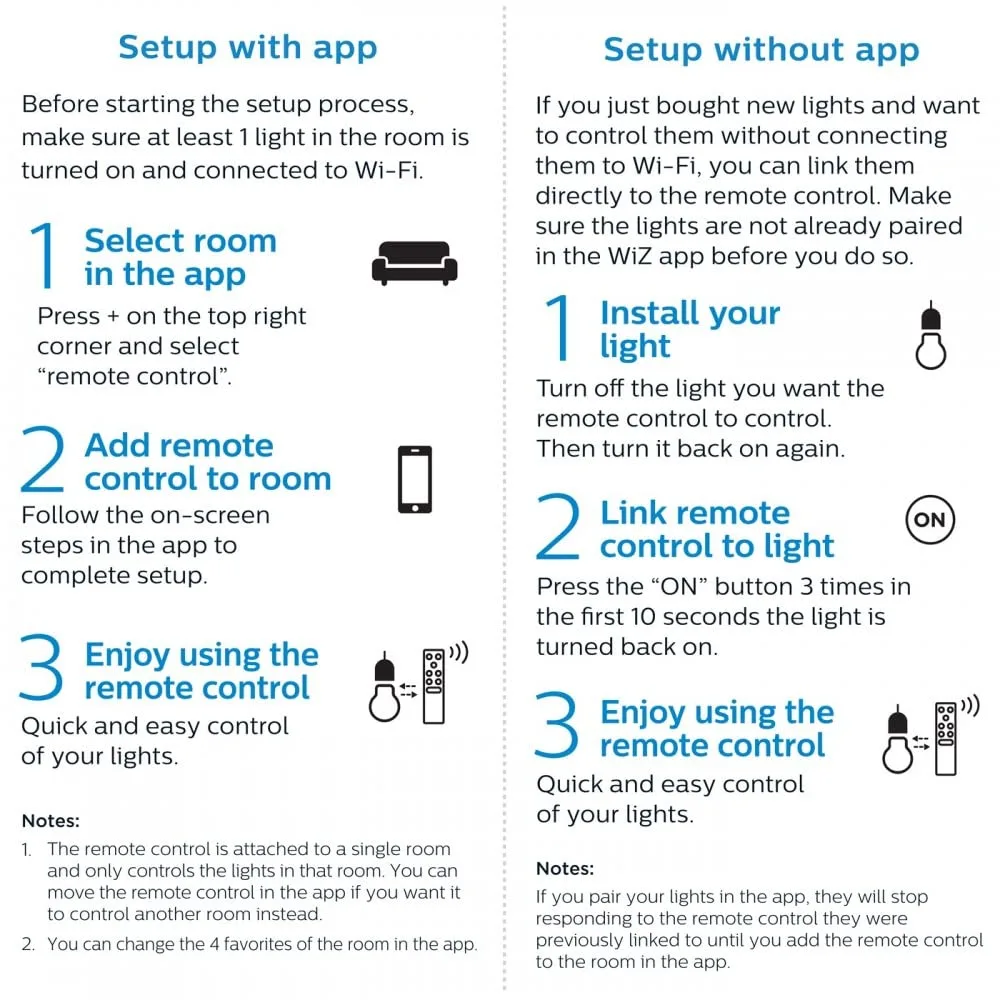
Works even without Wi-Fi
The Philips WiZ Smart Remote Control communicates directly to the WiZ lights. It works even when your Wi-Fi is down.
Wireless control of your WiZ lights
Enjoy quick and easy control of your WiZ lights. Turn lights on/off and adjust brightness with just one press. Connects directly to your WiZ lights and works even when the Wi-Fi is down.
Wide control range of 15m / 50ft
Control lights and devices within a range of 15 meters or 50 feet in a normal indoor environment with partitions and walls.
Easily control one or multiple lights in a room
This portable control accessory can link to one room and trigger all lights in that room. Whether there’s one or fifty lights! Want to control another room instead? Simply change the accessory’s linked room in the app.
Compatible with all “Connected by WiZ” lights
This WiZ control accessory is designed to control all kinds of lights in the WiZ ecosystem. You can use it to control any lights from any brand as long as it’s “Connected by WiZ.”
Set Dynamic Light Effects
Set and adjust up to 4 favourite presets on the dedicated WiZmote number buttons using your WiZ app. Easily change the mood and ambience with a click of button.

WiZmote FAQs
What is the Wi-Fi WiZmote?
The Wi-Fi WiZmote is a Wi-Fi remote control, introduced by WiZ in 2019.
Every remote control is attached to one room in particular, and controls only that room. It allows you turn the room on and off, adjust the brightness, switch to night light, and play your 4 favorite light modes.
The Wi-Fi WiZmote is compatible with all WiZ lights. To set it up, you will need at least one of the lights of your room to be paired in the WiZ app and currently connected.
The Wi-Fi WiZmote does not connect to your Wi-Fi router. Instead, it communicates directly with the lights of the room. This means you will be able to use it even if your Internet or your Wi-Fi goes down.
Its control range is typically around 15 meters.
How to add a Wi-Fi WiZmote to a room?
To add a Wi-Fi WiZmote into a room, start by making sure that at least one of the WiZ lights of this room is powered on.
Then, from the Home screen of the app, press on the + button in the top right corner. Select “Add device” then “WiZmote”.
While the app is searching for remotes, bring your Wi-Fi remote control close to your lights, and press on the ON button on the remote a few times. Your remote should soon appear on the screen.
Once your remote has appeared on the screen, give it a name. All set!
How to move a Wi-Fi WiZmote to another room?
If you want to move your Wi-Fi WiZmote to another room, open the settings of the app and go to the Accessories section.
Tap on the remote you want to move, “location”, and pick the new room for your remote.
Make sure that the new room contains at least one WiZ light.
Does WiZmote work on multiple rooms?
The Wi-Fi WiZmote is using Wi-Fi to communicate with the lights of a single room only. For this reason, it requires to be paired to that room.
Since it is attached to a single room at a time, it cannot control both your kitchen and your bedroom at once. If you take it to another room, it will still control the room it is paired into (unless your walls are so thick they block the Wi-Fi entirely).
You do not need to point your Wi-Fi Wizmote at one light in particular, which makes it quite convenient if you just want to leave on the coffee table.
The ①, ②, ③, ④ buttons will trigger the 4 favorite modes of the room.
Does WiZmote work on the Philips WiZ Smart Plug?
Smart Plugs are not compatible with the WiZmote.
What are the right batteries for WiZmote?
WiZmotes require strong batteries that can deliver stable power to their Wi-Fi module. Please only use battery model LR03, AAA-size. LR03 are alkaline batteries.
Using another type of battery, such as R03 (zinc-carbon), will result in malfunction and potential overheating.
How to delete a Wi-Fi WiZmote from my home?
To delete a Wi-Fi WiZmote from your home, open the settings of the app and go to the “Accessories” section.
Select the remote you want to delete, and tap on “Delete” in its settings. The lights of your home will stop responding to the remote control at once.
How to change the modes assigned to the buttons of a WiZmote?
By default, the ①, ②, ③, ④ buttons of your remote are mapped to the 4 favorite modes of the room.
If you want to change the mode assigned to a certain button, open the settings of the room in which your WiZmote is set up and change the favorite modes of the room.All the Wi-Fi WiZmotes of a given room share the same behavior.
How Groups work on WiZmote?
How to change time it takes for lights to turn ON/OFF when used with the WiZmote?
On the main screen of the app, select the light, then tap on settings (the cog icon). This will open the settings of your light, where you can edit both “Fade-in”, which is how long it takes for the light to reach full brightness, and “Fade-out”, which is how long it takes for the light to turn off.
Note: Fade-in and Fade-out only apply when lights are used with the WiZ app and WiZmote.
Download WiZ App
Check more Philips products here -> Philips store
Specification: Philips WiZ Smart WIFI Remote Control Gen 2 – WiZmote With Batteries
Flat ₹50 off on ₹2000 min order paid using Amazon Pay balance through Razorpay.
Flat ₹100 off on ₹7000 min order paid using any UPI (Pay with UPI QR Code, PhonePe or Razorpay). NB: Razorpay discount can be applied when choosing UPI from the payment window.
User Reviews
Be the first to review “Philips WiZ Smart WIFI Remote Control Gen 2 – WiZmote With Batteries”
You must be logged in to post a review.




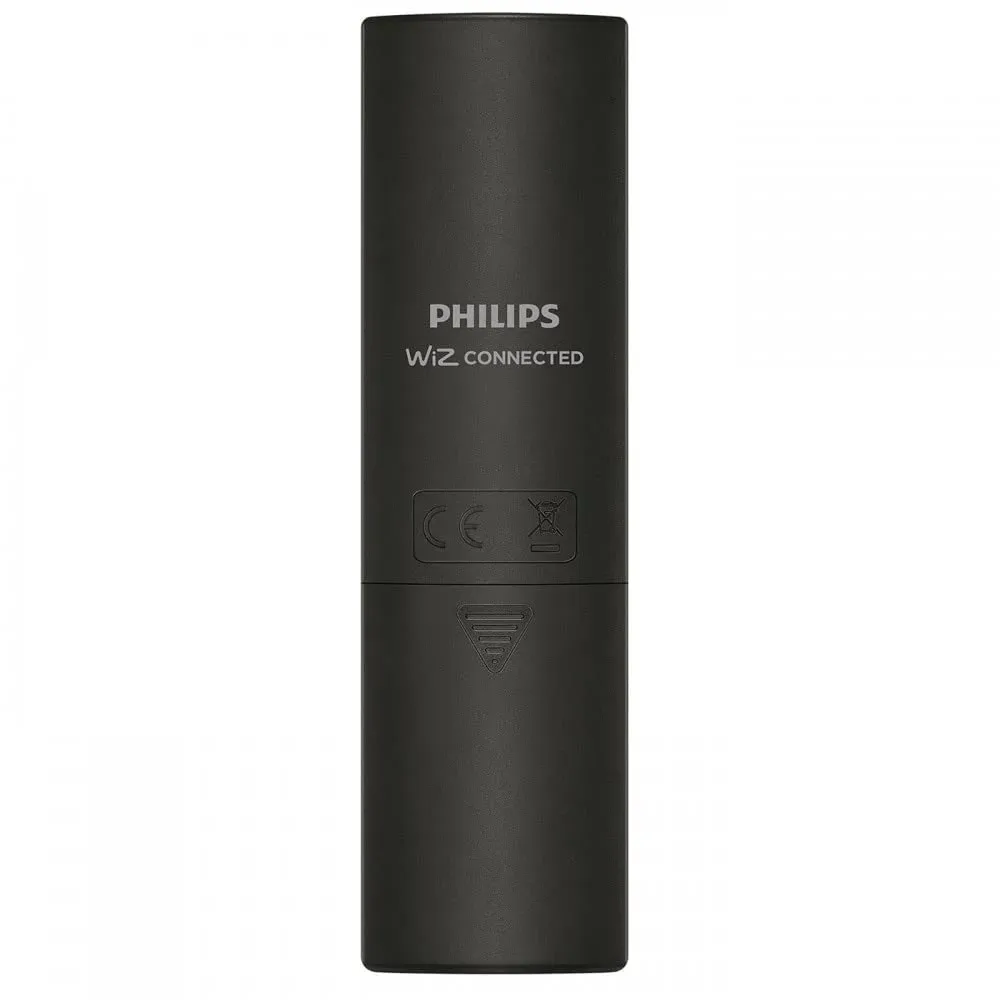
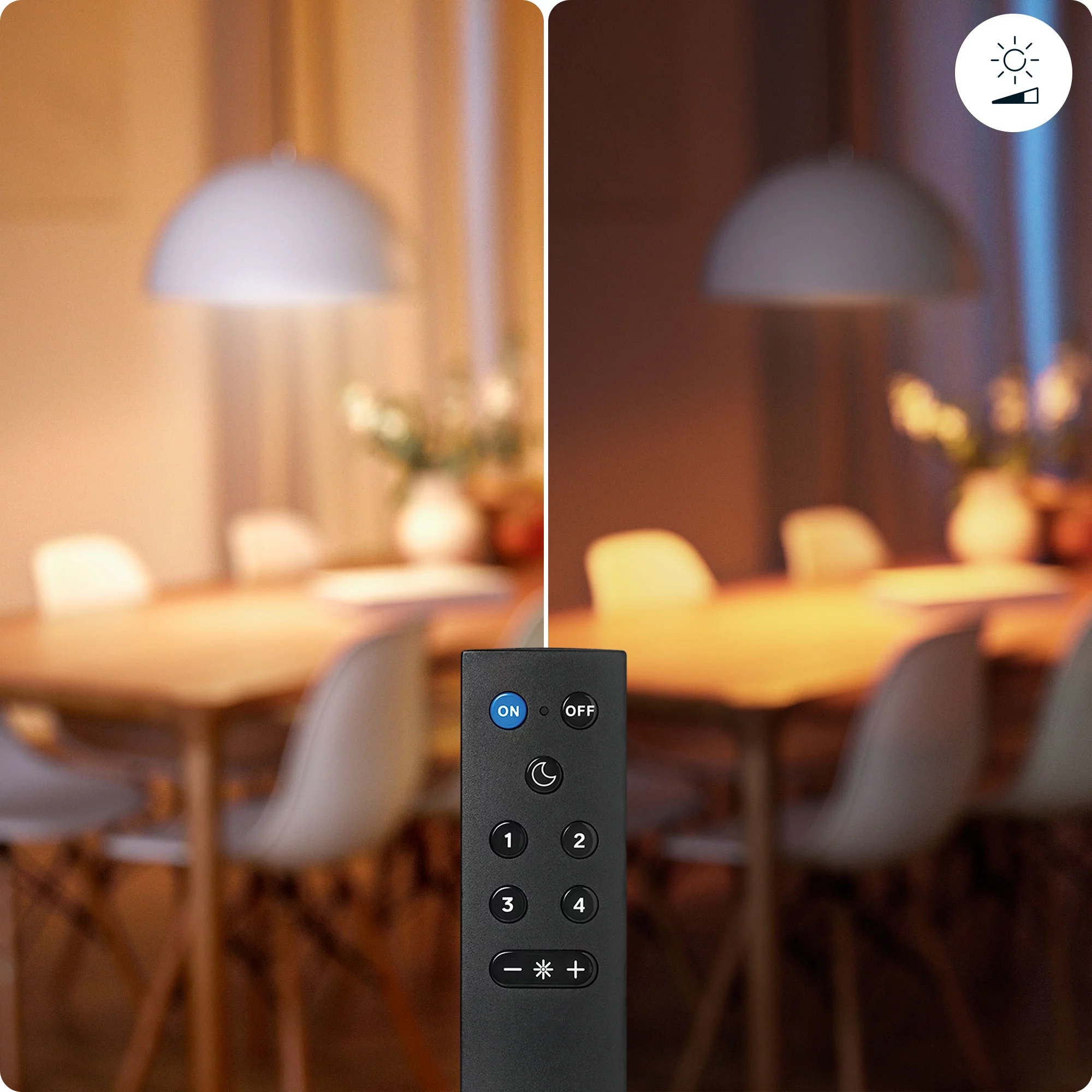



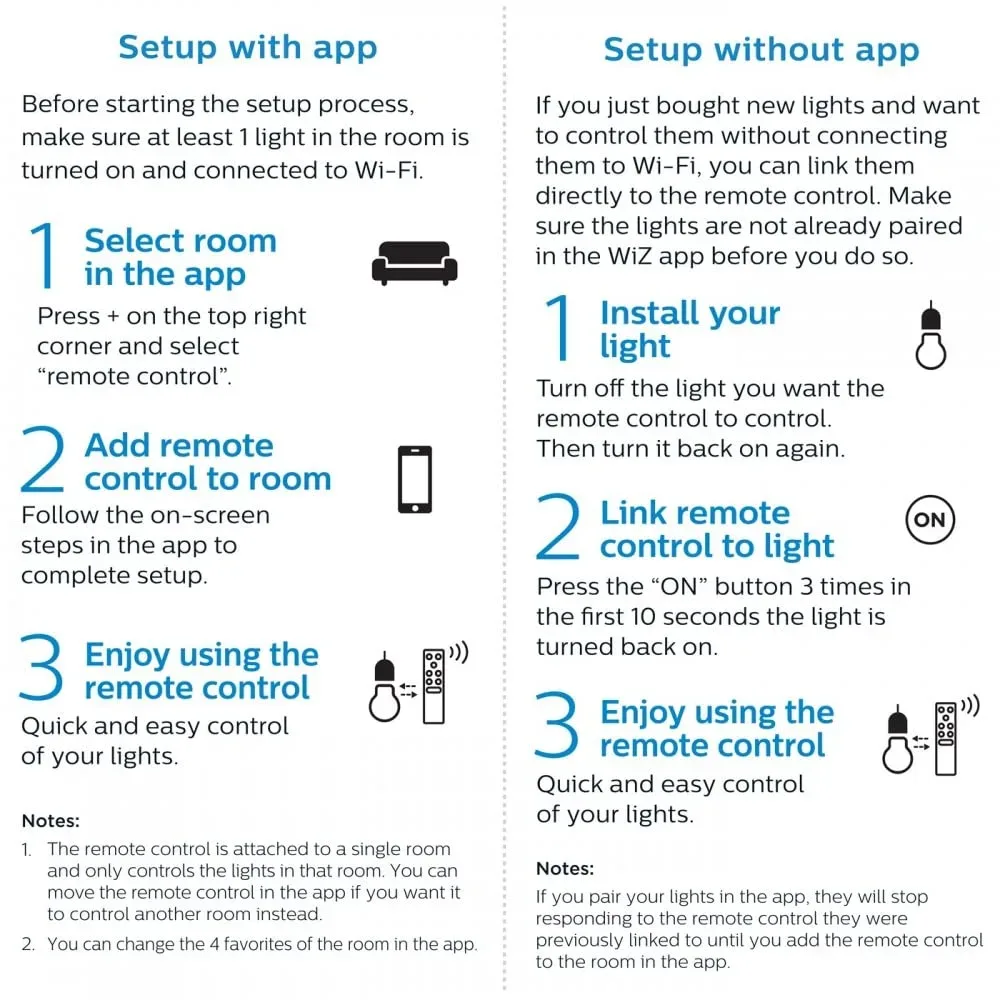
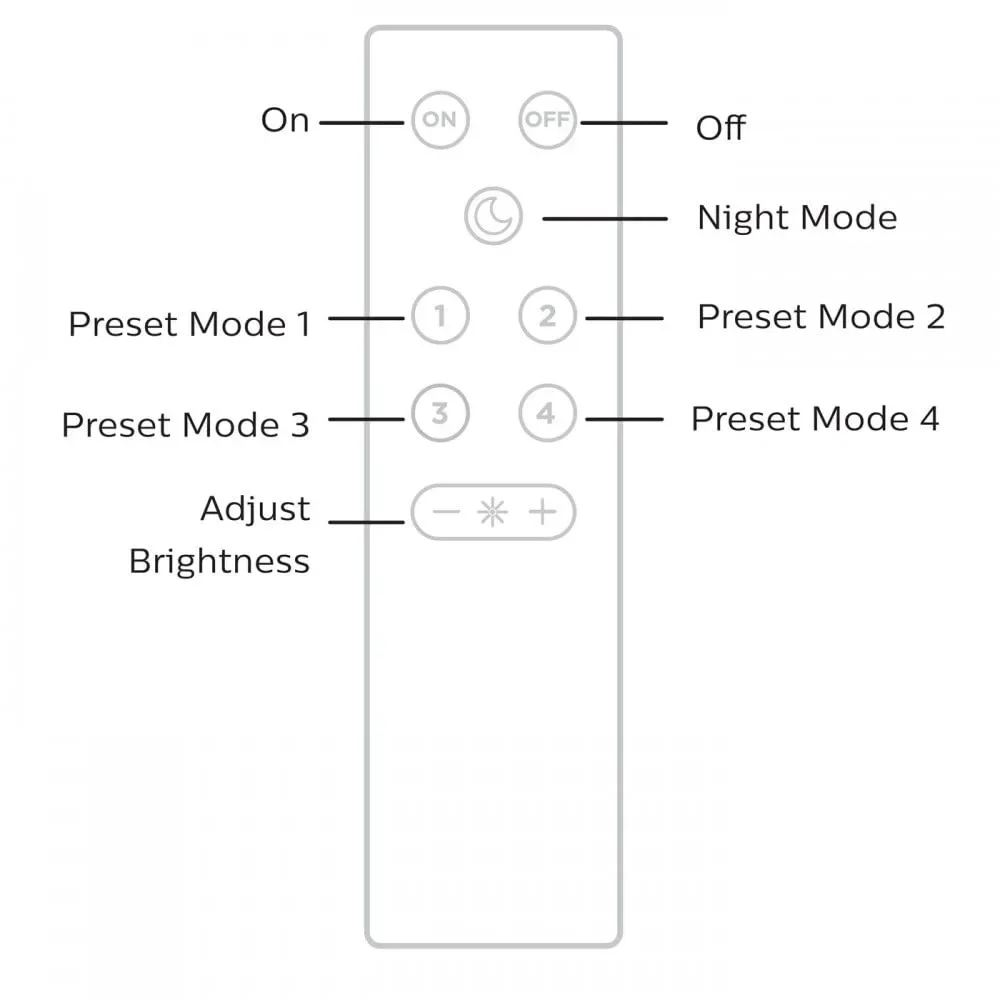
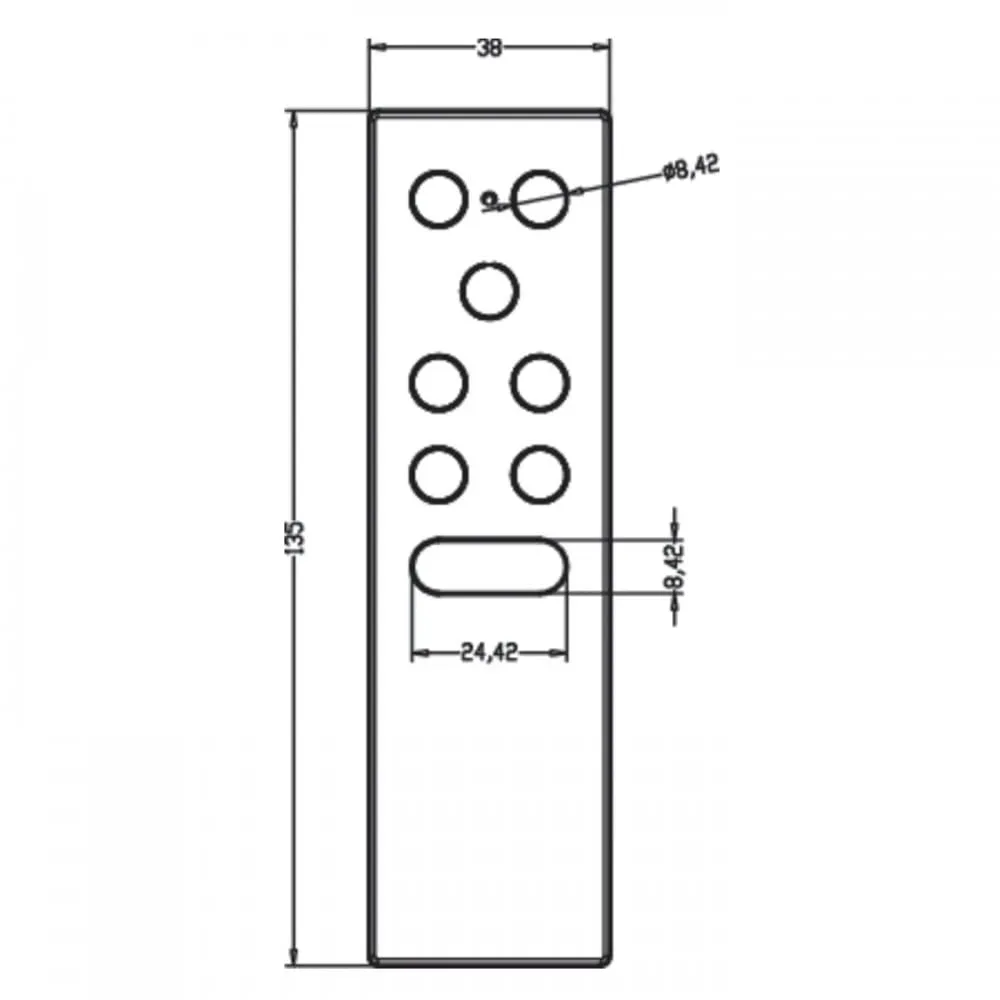


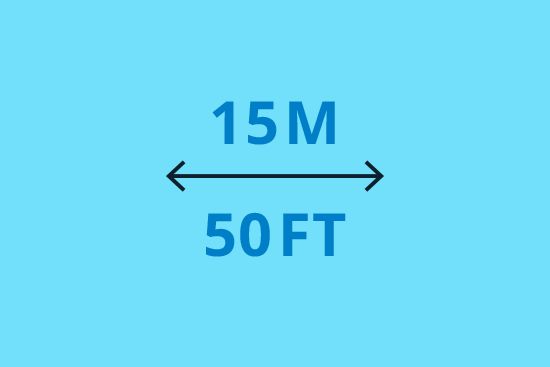












There are no reviews yet.