TP-Link Tapo H100 Smart IoT Hub with Chime | Smart Alarm and Doorbell
TP-Link Tapo H100 Smart IoT Hub with Chime is the heart of your TP-Link Tapo smart home, connecting devices like smart sensors, switches and buttons, using an ultra-low power wireless protocol. This technology helps battery-powered devices last up to 10 times longer. The TP-Link Tapo H100 Smart Hub with Chime transmits signals on a less-crowded, lower frequency broadband, allowing it to reliably reach devices in every corner of your house without interference. With TP-Link Tapo Smart Hub with Chime, you can trigger a Shortcut or control Tapo devices (such as smart plugs, smart lights and smart switches) based on sensor detection or with a button press.
Original price was: ₹2,399.00.₹1,499.00Current price is: ₹1,499.00.
Specification: TP-Link Tapo H100 Smart IoT Hub with Chime | Smart Alarm and Doorbell
Flat ₹50 off on ₹2000 min order paid using Amazon Pay balance through Razorpay.
Flat ₹100 off on ₹7000 min order paid using any UPI (Pay with UPI QR Code, PhonePe or Razorpay). NB: Razorpay discount can be applied when choosing UPI from the payment window.
Datasheet -> Tapo H100 Datasheet
Quick Start -> Tapo H100 Quick Start Guide
User Reviews
Be the first to review “TP-Link Tapo H100 Smart IoT Hub with Chime | Smart Alarm and Doorbell”
You must be logged in to post a review.









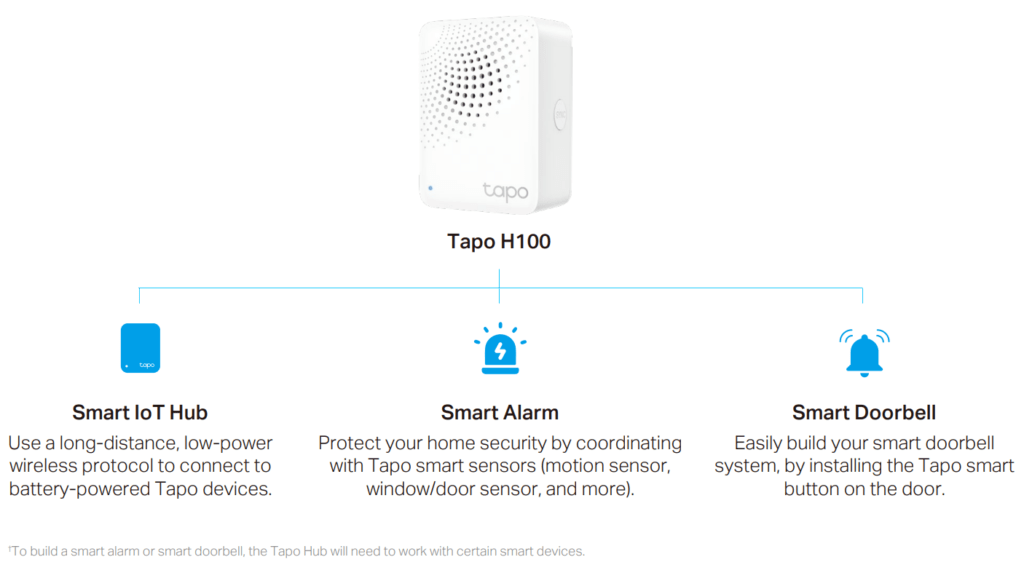
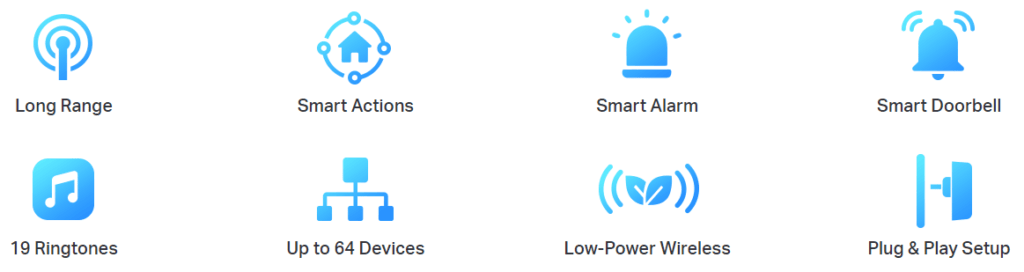








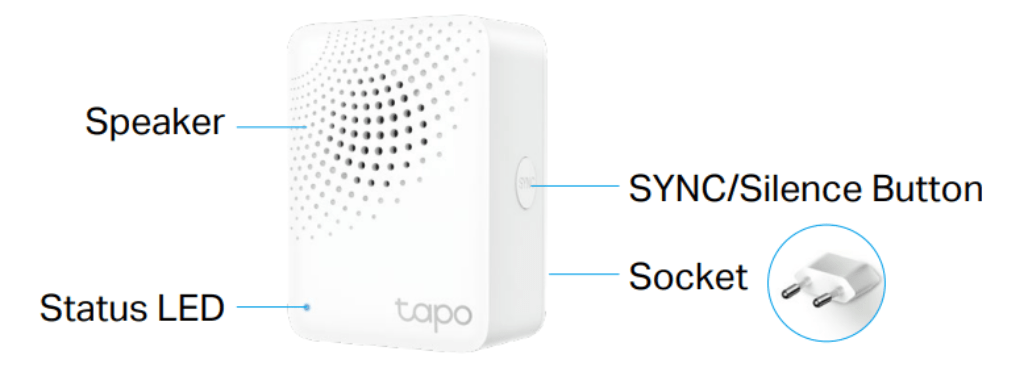
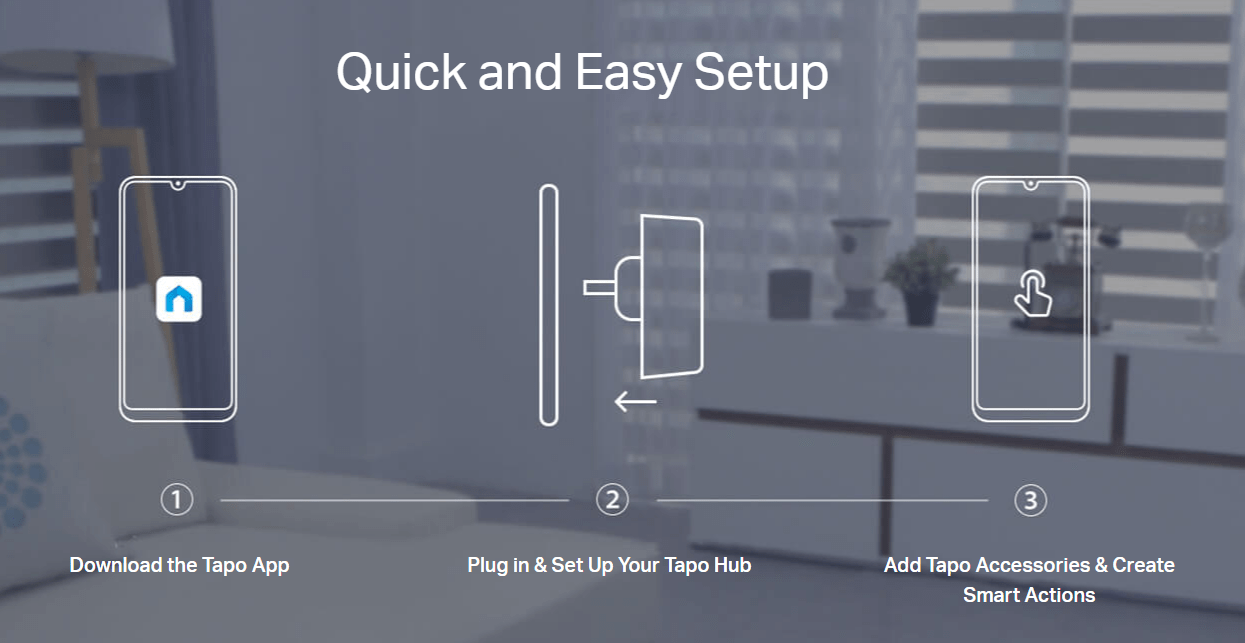




There are no reviews yet.